Page not found!
Sorry, this page is not available...
অনলাইন কোর্সে ১০০% স্কলারশিপের সুযোগ
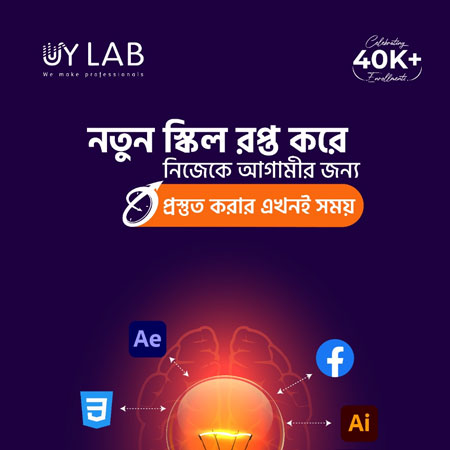
আসন সংখ্যার উপর ভিত্তি করে ইউ ওয়াই ল্যাবের সকল অনলাইন কোর্সে পাবেন ১০০% স্কলারশিপ! আসন নিশ্চিত করতে রেজিঃ করুন এখনই।
Sorry, this page is not available...
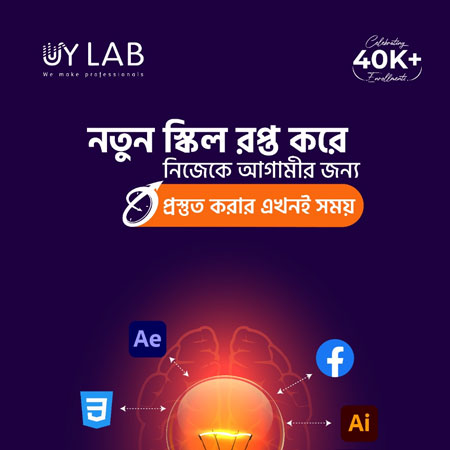
আসন সংখ্যার উপর ভিত্তি করে ইউ ওয়াই ল্যাবের সকল অনলাইন কোর্সে পাবেন ১০০% স্কলারশিপ! আসন নিশ্চিত করতে রেজিঃ করুন এখনই।